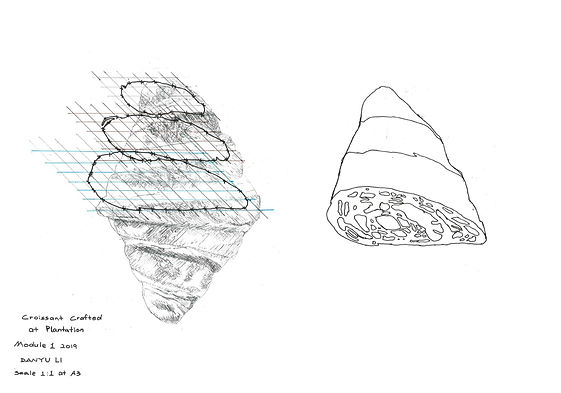Module 1 HOW TO DRAW A cROISSANT
This page firstly shows my project, then the process of making it.
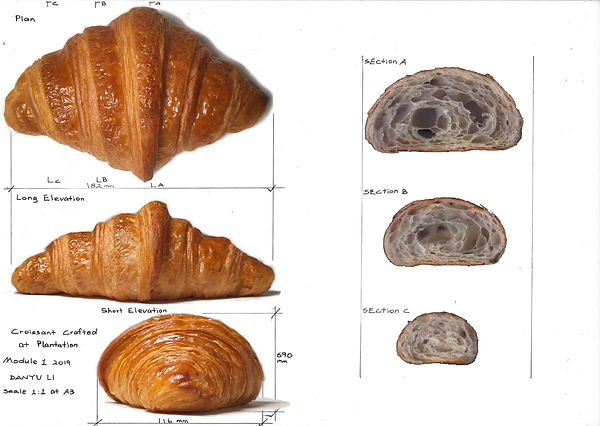

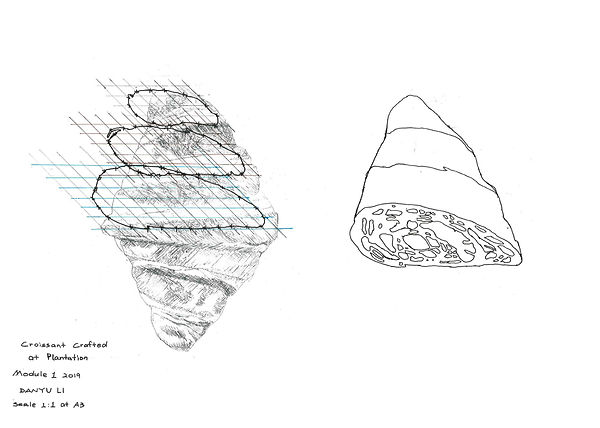
Process
this project really helped me to know and understand the process of drawing plan, elevation and exonometric as well as technical method like using photoshop, since I haven't learnt anything about drawing and photoshoping.
I have to say that most of my time was used in dealing with Ps, though I spent many time on drawing as well(may be not true,but it feels like that) At the begining, our tutor taught us how to use In design, after I combined my photos, i found that the background looks not very good, then I spent more than 6 hours in only change the background, because i don't have any experience on how to use it, and the process is complicated, also it is very easy to make mistakes or using the wrong tools in Ps.

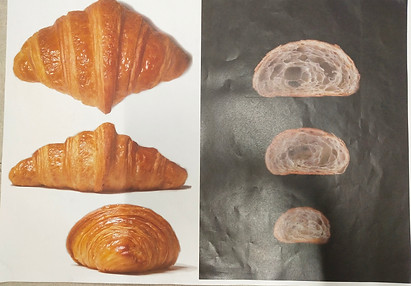
first try second try
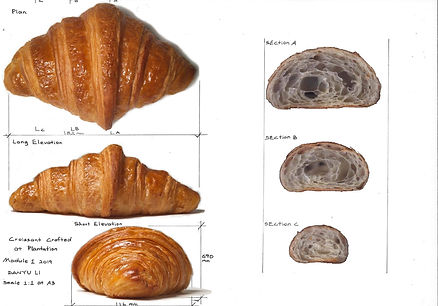
final version
Then comes to the drawing part. I drew each part separately in order to avoid one mistake and do everything again. I tried short elevation first and then found out it is the most difficult one. This part is time consuming but rather more relax, since it don't contains any computer techniques. In addition, I learnt using hatching and shading to show the texture and depth, witch I haven't tried before, although using pen to hatching is a little bit difficult for me to handle, since i can't use eraser to change my drawing.




Finally, the third part. I have to deny that i did this part in hurry and didn't draw the shading of it. But i think most important thing in this part is to understand the role of axonometric drawing.